ERC20 API Configuration
Settings
Trademen provides ERC20 API for interacting with ERC20 token. ERC20 dependent on ETH so, first we need to enable ETH from Application Control > Application Settings > Api Settings > Ethereum from sidebar nav. Without ETH setting ERC20 will not work.
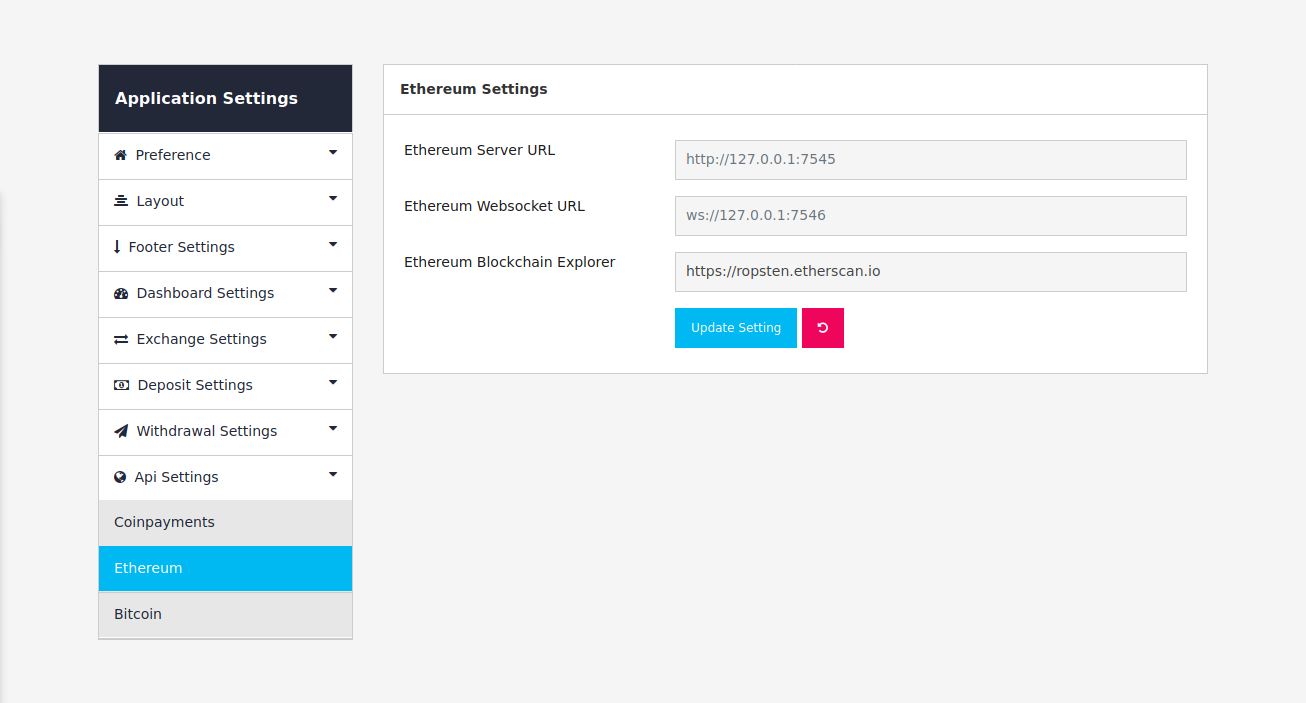
Create ERC20 Coin
To create ERC20 coin select "ERC20" coin type. Then fill out the symbol, name, contract address and decimal of the ERC20 token. All these fields are required and make sure these fields are same as the token otherwise it will not work properly.
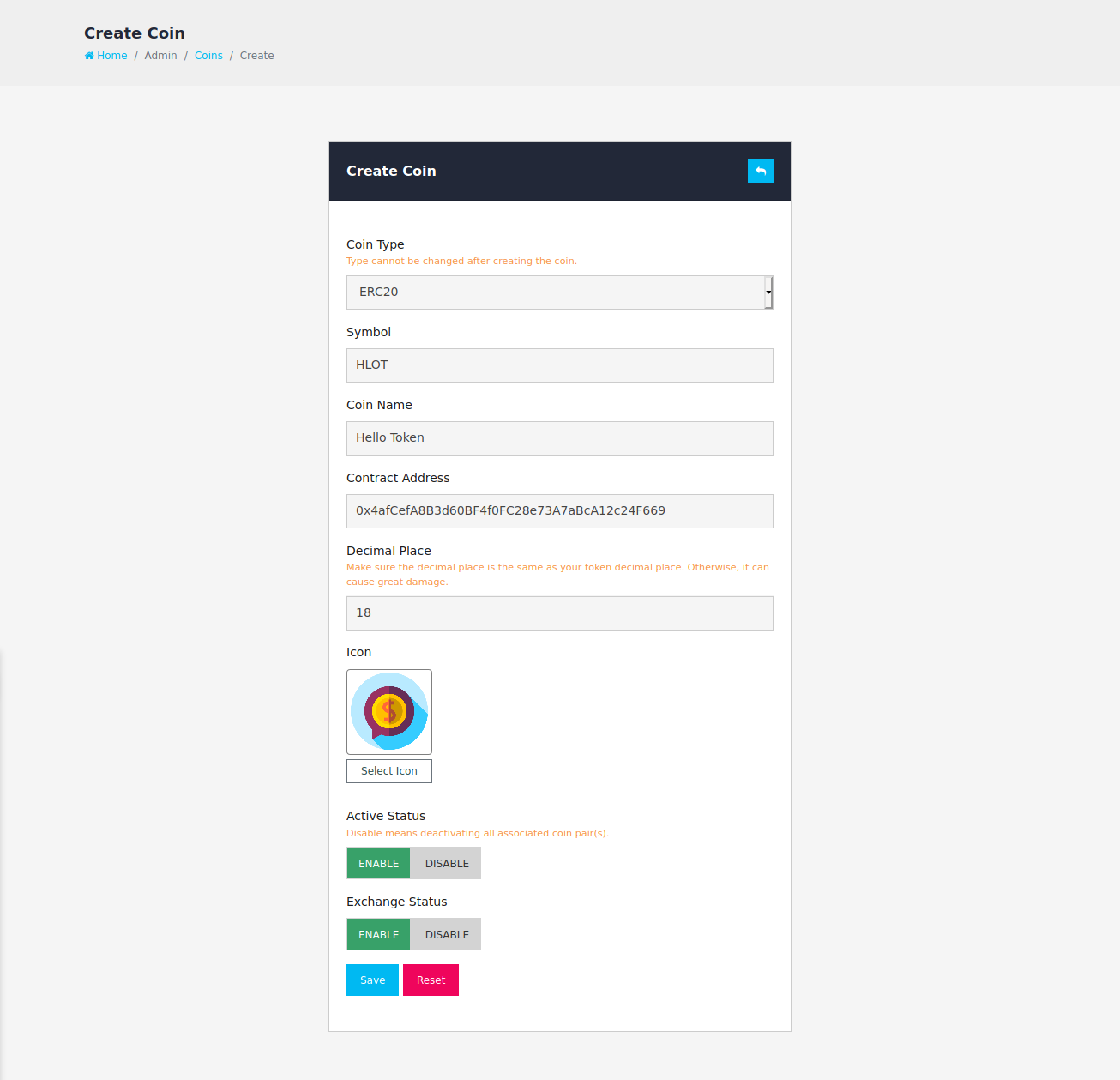
After creating the coin then from the "API" tab select "ERC20 API".
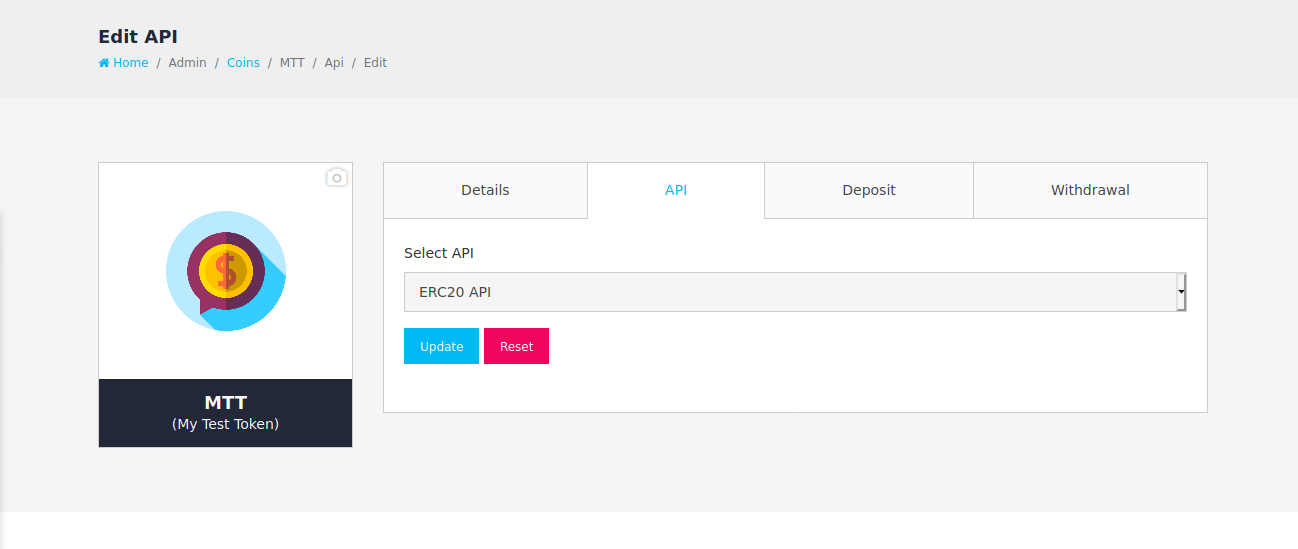
To get instant deposit/withdrawal confirmation make sure you have enable ethereum websocket. Without this your deposit and withdrawal won't work. Ethereum Websocket Configuration
How ERC20 works on Trademen:
After the creation of ERC20 in coin section, it must be made sure that System wallet address is being generated successfully. It can be checked from the system wallet menu in left sidebar admin navbar. For every erc20 coin, admin must deposit enough eth to make sure transactions may not hamper. Because every erc20 transaction needs eth as gas fee for transaction either deposit or withdrawal.
The process flow of ERC20 on Trademen:
